实用的 Linux 命令集锦
网络管理
捕获指定端口的所有流量
tcpdump -tttt -s0 -X -vv tcp port 8080 -w captcha.cap查看本机的公网 IP
curl http://members.3322.org/dyndns/getipTCP 连接数统计(状态维度)
netstat -na | awk '/^tcp/ {++S[$NF]} END {for(a in S) print a, S[a]}'服务器连接数按照 IP 分类排行榜
netstat -tun | awk '{print $5}' | cut -d : -f1 | sort | uniq -c | sort -n -r | head -10网络监控工具
iftop
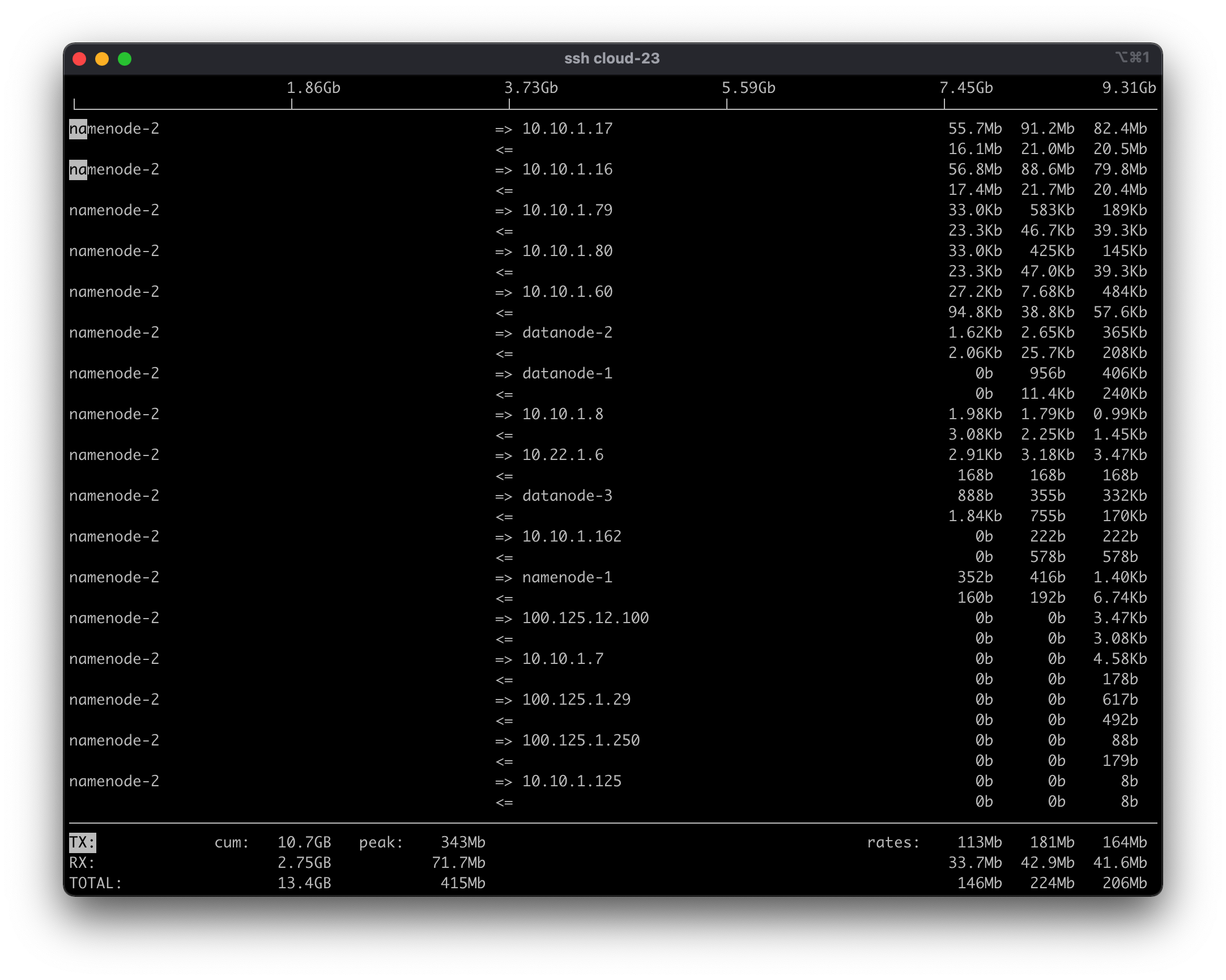
iptraf
安装
yum install iptraf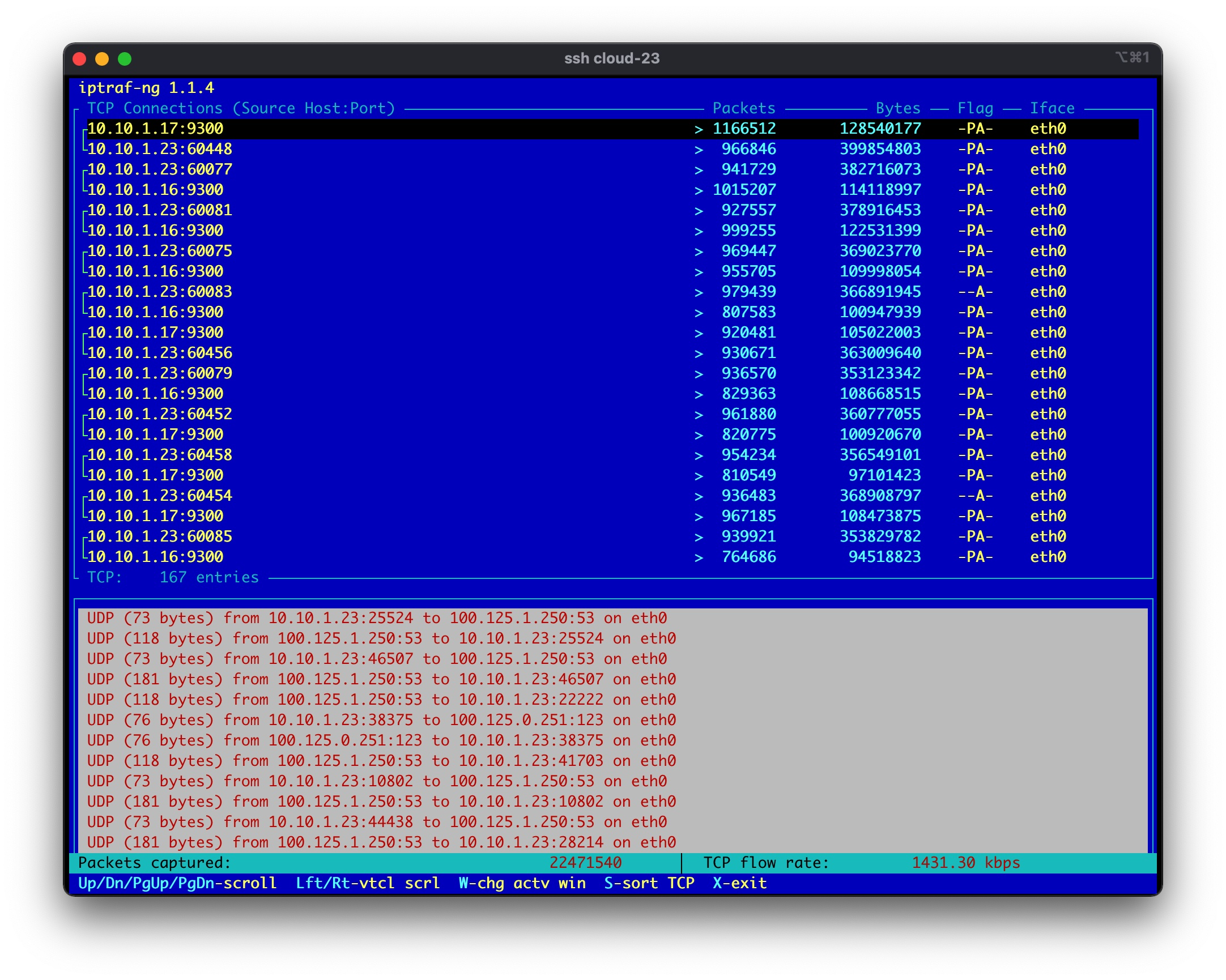
nethogs 可以查看进程级别的网络用途
安装
yum install nethogs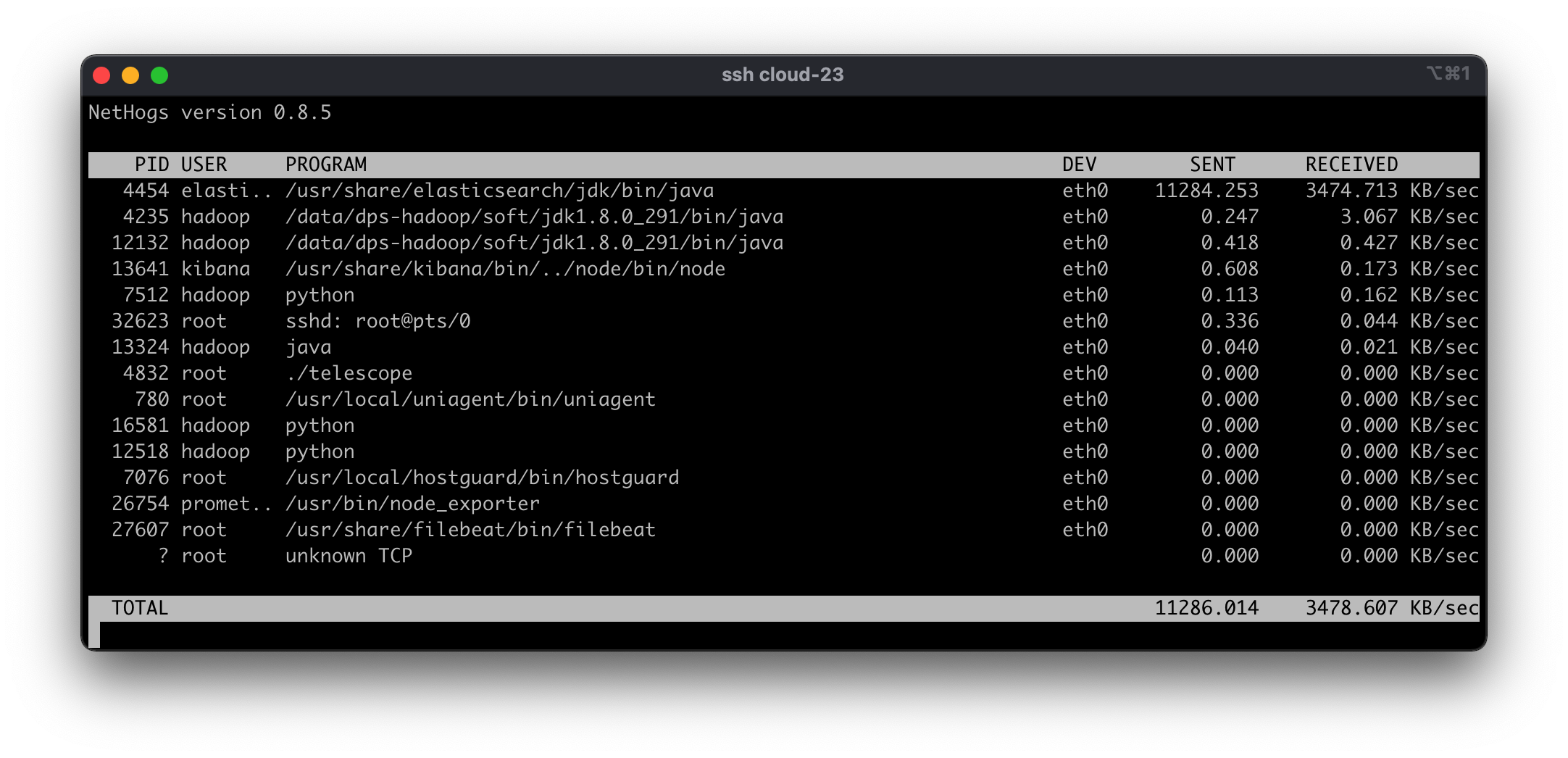
文件处理,内容编辑
文件夹内容批量对比
diff -w -urNa /Users/mylxsw/Downloads/demo /Users/mylxsw/codes/bigdata/matlc-status-stats/statusReport Redis 批量删除 Keys
redis-cli -h HOST -a PASSWORD keys 'prefix:*' | xargs redis-cli -h HOST -a PASSWORD del文件内容替换、修改
# 内容替换
find -L . -name '.env' -exec sed -i -e 's/DB_DATABASE=\(.\+\)/DB_DATABASE=xxxxxx/' {} \;
# 内容追加
find -L . -name '.env' -exec sed -i -e '$ a SUPERVISOR_CONF_DIR=/etc/supervisor.d' {} \;批量对查找到的文件执行命令
基本模式为
find -L . -name '.env' -exec 执行的命令 {} \;其中文件名用 {} 取代。
# 修改所有 .env 文件的权限,去掉其它用户读取权限
find -L . -name '.env' -exec chmod o-r {} \;
# 批量删除名为 .env-e 的文件
find -L . -name ".env.*-e" -exec rm -fr {} \;批量查询文件中的内容
find -L . -name '.env' | xargs grep -ri 'YS_SERVICE_CENTER'删除 N 天前的文件
find /data/backup -mtime +15 -name '*.tar.gz' -print0 | xargs -0 rm -fr自动备份目录,保留 N 天
#!/usr/bin/env bash
# 备份产品原型
tar -zcvf /data/backup/smb.$(date +%Y%m%d).tar.gz /data/smb
# 删除5天前的备份
find /data/backup -mtime +5 -name '*.tar.gz' -print0 | xargs -0 rm -fr移动指定目录下 N 天前的文件到其它目录
find . -mtime +30 -name '*.log-*' -print0 | xargs -0 -t -I {} mv {} ../archive/查找所有指向某个文件的链接
find / -lname path/to/foo.txt 查找目录下大于 100M 的文件
find . -type f -size +100M图片批量压缩
for img in `find ./ -name "*.jpg"`; do convert -quality 70 $img ${img/jpg/thumb.jpg}; done
for img in `find ./ -name "*.jpg"`; do convert -quality 70 $img $img; done使用pushd和popd命令快速切换目录
经常会有这么一种情况,我们会在不同目录中进行频繁的切换,如果目录很深,那么使用cd命令的工作量是不小的,这时可以使用pushd和popd命令快速切换目录。
$ pwd
/Users/mylxsw/codes/php/lecloud/api
$ pushd .
~/codes/php/lecloud/api ~/codes/php/lecloud/api
$ cd ../album/
$ pwd
/Users/mylxsw/codes/php/lecloud/album
$ popd
~/codes/php/lecloud/api
$ pwd
/Users/mylxsw/codes/php/lecloud/api目录下文件大小排序
du -sh * | sort -sk1hr状态监控
Redis 统计不同 IP 客户端连接数
redis-cli -h 127.0.0.1 -p 6379 CLIENT LIST | sed -n 's|.*addr=\(.*\)\:.*|\1|p' | sort | uniq -c
查看服务器 CPU 信息
# 查看物理CPU个数
cat /proc/cpuinfo| grep "physical id"| sort| uniq| wc -l
# 查看每个物理CPU中core的个数(即核数)
cat /proc/cpuinfo| grep "cpu cores"| uniq
# 查看逻辑CPU的个数
cat /proc/cpuinfo| grep "processor"| wc -l
# 查看CPU信息(型号)
cat /proc/cpuinfo | grep name | cut -f2 -d: | uniq -c查看某个命令的内存占用详情
ps ef -o command,vsize,rss,size -C php-fpm参数-C指定查找的命令名称,其它参数如下
- VSZ - Virtual Memory Size (swapped out, shared libs, everything)
- RSS - Resident Set Size (everything not swapped out)
- SIZE - Data segment of the process
查看系统所有进程打开文件数量排行
lsof -n +c 15 | awk '{printf "%8s %s\n", $2, $1}' | sort | uniq -c | sort -nr第一个命令 lsof 参数 +c 15 指定了命令列输出的宽度。
磁盘管理
磁盘格式化
执行 fdisk 分区
# fdisk /dev/vdb
n
p
w文件系统初始化
mkfs.ext4 /dev/sdb1挂载磁盘分区
mkdir /data
mount /dev/sdb1 /data持久化挂载磁盘
vim /etc/fstab
/dev/vdb1 /data ext4 defaults 1 2拷贝外部磁盘(SD卡)到镜像文件
使用
brew install coreutils安装gdd命令
# /dev/disk7 为通过 diskutil list 命令查看到的外部磁盘设备
sudo gdd if=/dev/disk7 of=sd_backup.dmg status=progress bs=16M拷贝镜像文件到外部磁盘(SD卡)
# 卸载磁盘
# /dev/disk8 为通过 diskutil list 命令查看到的外部磁盘设备
sudo diskutil unmountDisk /dev/disk8
# 拷贝到磁盘
sudo gdd of=/dev/disk8 if=sd_backup.dmg status=progress bs=16M其它
判断证书与私钥是否匹配
(openssl x509 -noout -modulus -in server.pem | openssl md5 ; openssl rsa -noout -modulus -in server.key | openssl md5) | uniq GIT 清理指定文件的历史记录
git filter-branch --force --index-filter 'git rm --cached --ignore-unmatch src/main/resources/application.properties' --prune-empty --tag-name-filter cat -- --all
git push origin master --forceLinux 设置账号密码过期时间
命令 chage 参数:
Usage: chage [options] LOGIN
Options:
-d, --lastday LAST_DAY set date of last password change to LAST_DAY
-E, --expiredate EXPIRE_DATE set account expiration date to EXPIRE_DATE
-h, --help display this help message and exit
-I, --inactive INACTIVE set password inactive after expiration
to INACTIVE
-l, --list show account aging information
-m, --mindays MIN_DAYS set minimum number of days before password
change to MIN_DAYS
-M, --maxdays MAX_DAYS set maximum number of days before password
change to MAX_DAYS
-R, --root CHROOT_DIR directory to chroot into
-W, --warndays WARN_DAYS set expiration warning days to WARN_DAYS命令示例:
# 查看密码过期时间
chage -l developer
# 设置密码过期时间(设置 developer 账号密码有效期为 90 天,提前 15 天收到警告信息)
chage -d 0 -m 0 -M 90 -W 15 developer
# 设置密码永不过期
chage -M 99999 -W 7 developerSupervisord
添加新服务时,使用 supervisorctl reload 会导致所有服务被重启,请使用下面的命令添加
[root@namenode1 conf_file]# supervisorctl reread
mat-governance-streaming: available
[root@namenode1 conf_file]# supervisorctl add mat-governance-streaming
mat-governance-streaming: added process group新服务模板
[program:mongodb-listener]
command = /data/webroot/mongodb-listener/latest/startup.sh
user=hadoop
autostart=true
autorestart=true
startsecs=10
stopasgroup=true
killasgroup=true
startretries=2
redirect_stderr=true创建一个临时的 TCP 服务器,监听请求
nc -l 19994 -k参数说明:
- -l 19994 监听 19994 端口
- -k 支持多个连接,不添加该参数,只支持一个连接,连接断开后程序退出
Windows 端口转发给 WSL
在 Windows 下以管理员权限执行
netsh interface portproxy add v4tov4 listenport=80 connectaddress=172.27.12.19 connectport=80 listenaddress=* protocol=tcpConsul 服务手动注销
-
列出所有服务,找到服务的 id
curl http://127.0.0.1:8500/v1/agent/services -
注销服务
curl -X PUT http://127.0.0.1:8500/v1/agent/service/deregister/biz-machine-checkup-ms-tdy-private-computer-13006
Kafka Topic 删除
# 查看所有 Topics 的消费延迟
./kafka-consumer-groups.sh --bootstrap-server 10.22.1.143:9092 --describe --all-groups
# 删除 Topic
/kafka-topics.sh --bootstrap-server 10.22.1.143:9092 --delete --topic mqtokafka_test